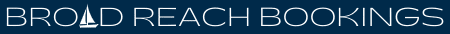Live Software Demos
How to use this page effectively:
1. Explore the example booking links below to experience what customers will experience on your course pages. These have been branded to reflect Broad Reach Bookings examples, however colours can be changed to match your brand.
2. Submit bookings using the example forms using your real details to see the emails and messages that your clients can receive.
3. If you would like a personalised demonstration and viewing of the back end of the software and booking system for signing up, feel free to book a time slot by using the Booking Form
Overnight Course Booking Form (Popup)
Use this booking button to see an example of what an overnight course booking form will look like on your website in a popup from your course pages.
This example shows an RYA Competent Crew course booking.
Notes:
- If your training centre operates from multiple locations, you can choose to show a dropdown list that enables students to filter courses by location.
- If you have more than one type of vessel you can choose to show a dropdown list that enable students to filter courses by vessel type.
Test Here:
Single Day Course Booking Form (Popup)
Use this booking button to see an example of what a single day course booking form will look like on your website in a popup from your course page.
This example is for a 1-Day Introduction to Sailing. The difference being how the dates and time are presented.
Online Course Booking Form (Popup)
Use this booking button to see an example of what an online course registration form will look like on your website in a popup from your course page.
This example is for RYA Essential Navigation and Seamanship (Online).
Multiple Day (non-overnight) Course Booking Form (Popup)
Use this booking button to see an example of a multi-day course booking form that is not a live-aboard course. Like shorebased theory courses, or day sailing courses.
This example is for an RYA Day Skipper Shorebased course page.